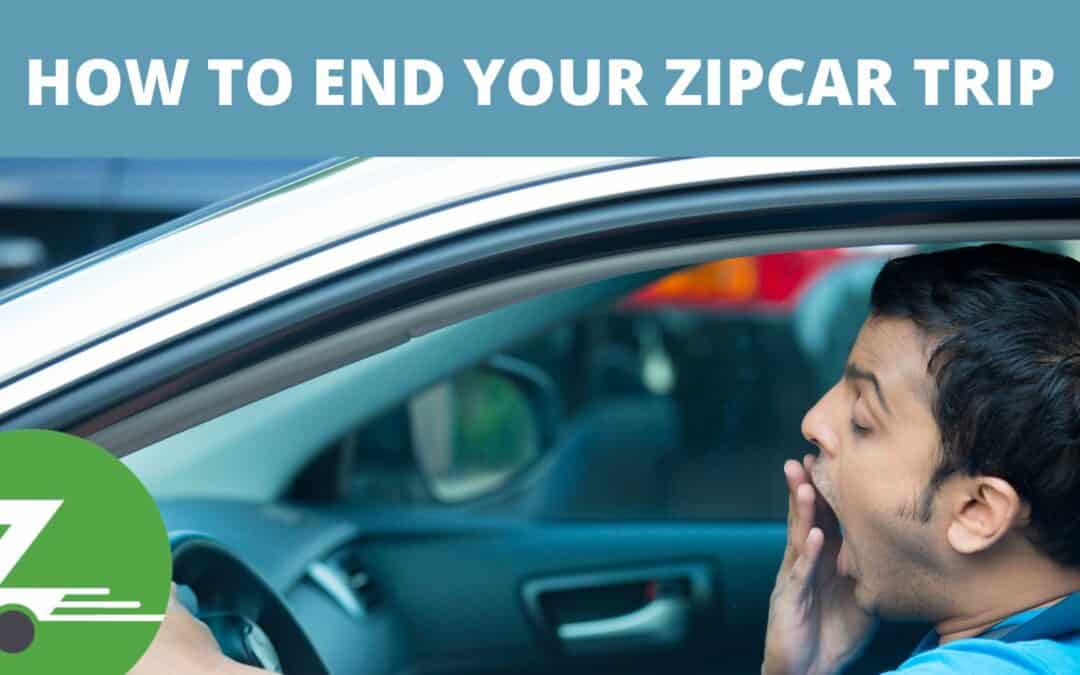This post contains affiliate links.
Zipcar is a very easy and affordable alternative to both owning a car and using a regular car sharing agency. It provides a hassle-free and convenient way to hire a vehicle without the queues and removes the responsibilities and stress of owning a car. Booking a Zipcar is straightforward, but what should you do when you finish your trip?
How To End Your Zipcar Trip:
- Fill Your Tank To At Least ¼ Tank Full
- Remove All Trash And Ensure The Car Is Clean
- Park Your Zipcar
- Leave The Keys In the Glovebox
- Lock The Zipcar With Your Zipcard Or The App
- Click ‘End Trip’ In The App
1. Fill Your Tank To At Least ¼ Tank
When you have completed your trip and it’s time to return your Zipcar, you need to fill your tank up to at least a ¼ full before you can drop your car off at its bay. If you leave the car with a low or empty tank, you may be billed with a fine.
Each car will have the type of gas it requires displayed on the fuel card and the petrol cap. There will also be a record of your Zipcar’s fuel type in your booking correspondence.
To put gas in your car, you should use the car's fuel card to pay. Each Zipcar comes with its own fuel card (how about E-ZPass?) which can be found under the visor on the driver’s side of the vehicle. Once you have paid with the card, you must sign the cashier's slip.
If your car is missing its card, there is no need to worry. You need to pay and get a receipt. Just ensure it's the VAT receipt and that it is itemized, and you can send it off to Zipcar, who will reimburse you.
It is advisable to let Zipcar know of the missing fuel card, and you can do this by accessing the ‘drive' feature on the app and then clicking on ‘report.' The app is available for both Android™ and iPhone®.
A car that is returned with an empty tank or a tank less than ¼ full will incur the driver a $30 low fuel fine, and this will be deducted from your credit card.
2. Remove All Trash And Ensure That The Car Is Clean
One of the foremost rules when booking a Zipcar is to ensure that the car is kept in good and hygienic condition. This means that smoking is not permitted, and drivers must ensure that the car is left in pristine condition with no trash left in the vehicle on completion of the trip.
There are penalty costs of a minimum of $50 fine involved if there is trash is found in the car after the completion of your trip, and this amount will be deducted from your credit card.
3. Locate Your Zipcar Parking Bay Location Via The App
After you have made sure the car has been topped up with enough gas and that it is clean and free of all trash, you can take it back to its location bay. The Zipcar bay will be the same one you collected it from at the beginning of your trip. If it came from a multi-car bay, then it can be left at any of the dedicated Zipcar bays in that location.
If you cannot remember the initial collection point, your Zipcar app will help you find the location. You will find all details in the confirmation correspondence you got when you made your booking.
If you find there is already a vehicle in the bay, be sure to contact Zipcar Services, they will provide you with an alternative parking location.
You can return your Zipcar early if you wish to, but there are additional costs if you return your car late. If you know early on in your trip that you will need to extend your trip, you can send a message to Zipcar and amend your trip.
If you do not contact Zipcar to make an early trip extension, you will be liable for a late return fee of $50 and the hourly rate for the extent of the overdue time you still had the car.
There are often other drivers waiting to use the car, so it is important to ensure that you stay within the booked trip times so that you don’t inconvenience other Tripcar users.
4. Park Your Zipcar
When you park your Zipcar, make sure that you park the car properly within the parking bay lines, this is very important for Zipcar vehicles whose home bays are located on-street parking to avoid fines.
Any parking fines or violations incurred will be deducted from your credit card as soon as Zipcar receives the bill from the state.
5. Leave The Keys In The Glovebox
Just as the keys were located in the glovebox when you went to collect the car at the beginning of your trip, you should place the keys back where you found them.
There is a marked slot in the glovebox where you should insert the fob of the keys. Once properly inserted, a green light should show. This will also help to notify Zipcar that your trip has come to an end.
6. Lock The Car With The Zipcard Or Use The App
Once you have made sure that all trash is removed and that you have all your belongings, you can lock the car. To lock the Zipcar, you won't use the car keys as these will be in the glovebox where you slotted them into their position.
7. Click ‘End Trip’ In The Zipcar App To Complete Your Trip
Finally, you can complete your trip by going into your booking app via your mobile phone and clicking on the ‘end trip' section. Your Zipcar trip is now ended.