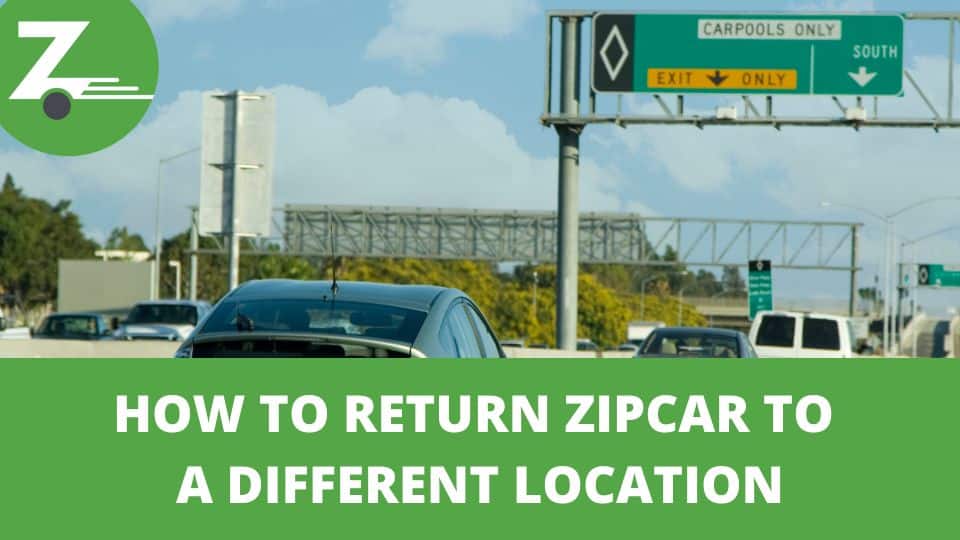This post contains affiliate links.
Some car sharing services have branches in various cities and allow for one-way trips. But what if you drive from one side of the city to the other and intend to stay there? Sometimes we intend on a one-way trip and do not have the option of returning a rental car to its original location. Thus, we ask, does Zipcar allow one to drop the car at a different location?
How To Return Zipcar To A Different Location:
- Make Sure Zipcar Flex Is Available For You
- Search For Your Nearest Zipzone Location On The Map
- Book Your Zipcar Flex
- Drive To The Drop-off Location And Follow The Parking Rules
- Return The Zipcar Flex Key
- Lock The Zipcar Flex Vehicle
1. Make Sure Zipcar Flex Is Available For You
Zipcar Flex has grown over time and was first only available in Boston, Denver, Philadelphia, and Los Angeles. However, the company has expanded. Where it was initially only available in the United States and the United Kingdom, it is now available in Canada, Costa Rica, Iceland, Taiwan, and Turkey. Thus you are likely to find it in all major cities but do see the app for final clarification.
2. Search For Your Nearest Zipzone Location On The Map
Technically dropping off a Flex Zipcar is relatively flexible; however, this does not mean that one can drop off the Zipcar wherever they please. This one-way option still has some rules and guidelines you must comply with.
The place you are permitted to drop the Flex car in (as we have mentioned) is known as the Zipzone. This is also where you will pick up the Flex vehicle. You will need to locate the Zipzone in the area you are headed to on the app, which is highlighted in blue. Additionally, some parking areas are restricted, meaning you cannot park there, as outlined in red.
3. Book Your Zipcar Flex
Reserving a Zipcar Flex is straightforward and convenient, and you can be on the road in no time. You will need to go through a few steps, outlined below, to grasp how the process works.
- To begin, download the Zipcar app onto your cellphone.
- Once you have the app on your cellphone, you can open it.
- You will need to search on the map to find a blue dot near your location, and there will likely be a few options available. These blue dots indicate that they are Zipcar Flex vehicles. Once you have tapped one, it will prompt the map to display the blue Zipzone.
- Next up, click on the vehicles in the zone to read the information about them.
- Once you have decided that the vehicle is right for you, you can click “Confirm Reservation.”
- This is key; the vehicle will only be held for you for 15 minutes. And within this time, you need to reach the car and unlock it by using the app. The map and directions provided will guide you to the vehicle.
- It will become available to other users if you do not make it to the vehicle within the prescribed time.
- After unlocking the vehicle with your mobile device, you can start your journey.
4. Drive To The Drop-off Location And Follow The Parking Rules
The traditional style of using Zipcar is one you are likely quite familiar with: picking up and returning the vehicle you hire to their dedicated bays. While you have the vehicle, you are permitted to park it in other areas, but if it is a space that requires a fee, this is your responsibility.
This option is a wonderful choice if you plan on making longer journeys in particular and intend on returning to your original place of picking up the vehicle. The vans or cars are booked per hour and are typically used for trips planned well in advance, such as running errands, moving house, or even traveling out of the city, perhaps for a weekend away.
Then enters the convenient plan we were waiting for, which comes in the form of Flex. The idea is as simple as the name; it is convenient and flexible and allows you to pick up a vehicle, drive it one way and then drop it off within a Zipzone in the area you are headed to. You need to comply with particular parking rules, but all are explained in the app and are simple.
Flex is the one-way service offered by Zipcar that allows you to pick a car within short notice and then drop it within a Zipzone (this is important, hence us reiterating it). Once you are on the road, you will head to the drop-off location.
Once you have reached your destination and found the nearest Zipzone, the next thing to do is find available parking and need to follow the correct Zipcar Flex parking rules. Then ensure that you take all your belongings with you (including takeaway packaging or empty cooldrink bottles, for example).
One significant difference between Flex and the traditional form of Zipcar is that instead of paying per hour, you are now charged by the minute. Therefore, this is a good option for shorter and more direct trips.
Hence, we recommend using this service if you are heading across town to a friend's house, have planned a night out and intend on getting a cab home, or need to dash somewhere for the day and make alternative plans to get home. Then this is the service for you; the Flex cars can only be searched for via the app, and you can pre-book 15 minutes before.
5. Return The Zipcar Flex Key
Once your journey has ended, you need to return the keys to the holder in the glove box. The way to do this is by slotting the bullet-shaped fob, which you will find on the key, into the slot. When the key is returned correctly, a small LED light will change from red to green. As soon as it turns green, Zipcar has recorded the time, and thus your reservation has ended.
After finishing this step, you can close the glove box and do one last check to make sure you have all your belongings. Ensure that the lights are turned off, as some vehicles' lights do not switch off when you kill the ignition.
6. Lock The Zipcar Flex Vehicle
Now that you have completed the above, you can exit the vehicle and lock it. Locking the car is simple, yet one more crucial point must be mentioned. To lock the vehicle, enter the app and select the option “Lock” to ensure the vehicle is locked. Once you have completed all that we have mentioned, the final step is to “End Trip,” which is just as vital as all the other steps.