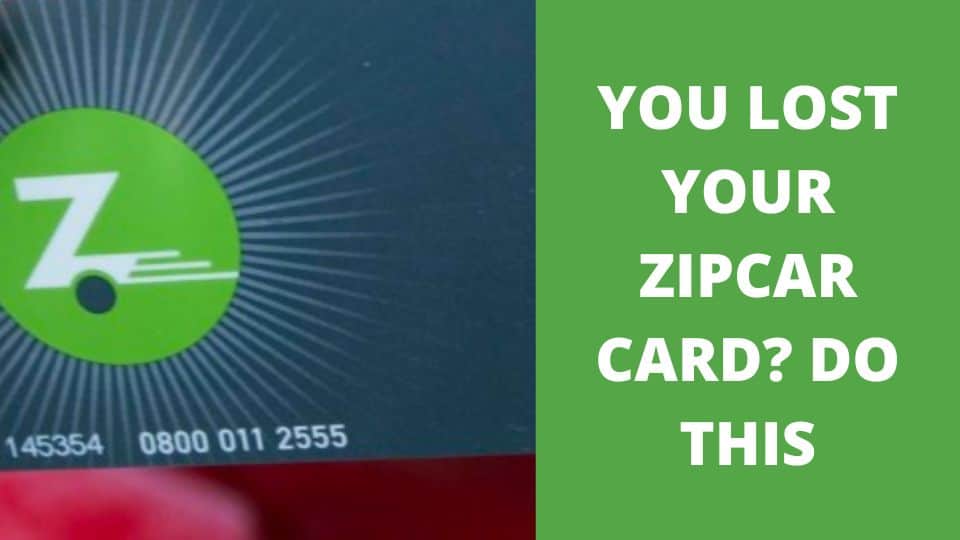This post contains affiliate links.
You've rented a Zipcar and gone on your merry way, but now you seem to have lost track of your Zipcar card, and you're worried that you can't get into the car to complete your journey. What are your other options, and how do you replace your lost card? To help you get back on the right track, consider the experience of regular travelers and the stipulations of the company.
If you have lost your Zipcar card, you can access the vehicle using the Zipcar app on your smartphone. The app allows keyless entry, locking up after use, and changing your reservation details. As soon as you possibly can, you should also apply for a replacement card from Zipcar.
After you regain access to the car sharing vehicle, you will have to consider how to rectify the issue in the longer term. Will you still be able to put gas into the car, and how does the car operate without the card and the keys? To help you apply to replace your card, you must know what information you need and the best way to contact the Zipcar company.
What Do You Do If Your Zipcar Card Is Lost Or Stolen?
Your first option when you have lost your Zipcar card is to try and find it. Before you panic, retracing your steps might be helpful, as would going through all your belongings. If you can find the card, that would be the preferred option. Sadly, often lost items cannot be recovered, and you need to come up with other ideas.
Zipcar customers can contact the company and request a new card, but they must ensure that their address information is correct, as the card will be shipped to customers by mail rather than picked up at a branch. If your information is accurate, you fill in the request form for a new card.
If your account is in good standing, the replacement card will be billed to your account and shipped as soon as possible. Mailing the card typically takes seven business days. If you haven't received your card, contact customer support. Zipcar will replace one card annually at no charge; each additional replacement will cost $15.
Can You Operate A Zipcar Without A Card And A Key?
Members typically would pay for trips using the Zipcar card by tapping the card on the car's windshield card reader. If the vehicle uses keys, they are usually stored inside the car, tied to the steering wheel, or in the glove compartment. After their trips, customers would lock the car again using the card.
If you have lost your Zipcar card, you can still enter a Zipcar using your smartphone and the Zipcar app. With the app, you can access the car by tapping your phone on the car's card reader.
Using the app, you open the “Drive” screen, locate your rental car on the map, and tap to unlock once you're next to the vehicle. Bluetooth permission is necessary for the car and the app to communicate with one another. After using the car, you can lock the vehicle again using the app.
But this is all a problem if your app isn't working.
Troubleshooting Problems With The Zipcar App
Unfortunately, technology sometimes fails us, and since you either need the card or a working app to enter a Zipcar, it is vital to know what you should do if the app doesn't want to work.
If you should have problems with the Zipcar app, you can follow these five steps to enable your service:
- Force the app to close and relaunch it from scratch.
- Check for outages and problems with the network.
- Look for software updates on the app store.
- Clear the data cache and cookies.
- Delete and reinstall the app.
What To Do If The Zipcar Gas Card Is Missing Or Not Working
You can routinely pay for gas using the gas card instead of paying for the gas yourself. The card works like a credit card when filling up on gas, but in addition to swiping, customers insert their Zipcar ID or PIN and the car's mileage.
If the Zipcar gas card isn't in its usual spot behind the car's visor (or anywhere else in the vehicle), you may have to pay for the gas yourself before being reimbursed later. Scratching and bending may also damage a card so severely that machines cannot read it, so the company will have to replace it after you've returned the vehicle.
Zipcar can stipulate a purchase limit on a gas card, so it is best to limit the purchase amount to $50 or less. The card may sometimes refuse to pay at the gas station's register, so try paying at the gas pump itself instead.
You should also notify Zipcar that the card is either missing or not working. You can report a missing or malfunctioning card using the Drive screen from the Zipcar app. Should you accidentally remove the Zipcar gas card from the car when you leave, Zipcar encourages customers to return it to the vehicle if that is at all possible.
You must complete the reimbursement process within 30 days of filling your Zipcar, and the receipt must show the time, date, amount of gas put in, and total transaction cost. If you lost the receipt, you could use a bank statement showing the transaction details as proof of payment.
How To Apply For A New Zipcar Card
The best ways to get in touch with Zipcar are by calling their toll-free number (1-866-494-7227) or their customer service helpline (1-309-229-5010). Alternatively, you can connect with a social media representative on Twitter (@Zipcar) or use the Zipcar app.
Zipcar customers can contact the company and request a new card, but they must ensure that their address information is correct, as the card will be shipped to customers by mail rather than picked up at a branch. If your information is accurate, you fill in the request form for a new card.
After receiving their Zip card, customers should activate the card online by signing into their account and clicking on the button to activate their Zip card. After the activation and registration process is complete, you can book a reservation for a car.
The application process for Zipcar access can be done using a selfie and driver's license and takes only a few minutes. Within minutes of signing up for the Zipcar service, you can activate your account and book a reservation for a car.
Conclusion
If you have lost your Zipcar card, you must apply for a replacement card for future use. To apply for a new card, you must go to the Zipcar website and ensure that your address is correct, and activate your card once registration is complete. As for the immediate future, you can use your smartphone to regain entry to your rented Zipcar.
Knowing how to troubleshoot problems with the app is essential should the card be missing or failing. Similarly, it is worth knowing what you should do about a missing gas card or one that isn't working. For any additional queries, try calling Zipcar on their toll-free number 1-309-229-5010. Using the right approach, you can speedily get your Zipcar back on the road and get to your destination.